Installing EverQuest 2 (or any game) on Linux 2025

Restarting the Site: EverQuest II on Fedora
As I geared up to “restart” the website, I found myself drawn back into EverQuest II. Daybreak Games’ new Origins Server offers a Time‑Locked Expansion (TLE) experience without the bloat of a mandatory cash shop—perfect for a clean, classic feel.
Why Fedora?
After sending a low‑orbit ion cannon to my Windows partition, I installed Fedora and wondered how gaming would fare.
Thanks to the Steam Deck, running Windows titles on Linux is now often as simple as clicking a button and enabling Proton.
Installing EverQuest II on Linux
Prerequisites
-
Steam installed on Fedora.
-
Steam Play enabled for all titles.
-
Proton Experimental (or your preferred Proton build).
Installing EverQuest II through steam
-
Open Steam settings ▶ Steam Play ▶ Enable Steam Play for all games.
-
Search for EverQuest II in steam and install
-
Once installed, In the game’s Properties ▶ Compatibility, tick Force the use of a specific Steam Play compatibility tool and select Proton Experimental.
-
Once launched, the EQ2 installer will download and set up the game as usual.
Installing EverQuest II through the installer
-
Open Steam, click Games ▶ Add a Non‑Steam Game to My Library...
-
Browse to the location of the installer and add it.
-
In the game’s Properties ▶ Compatibility, tick Force the use of a specific Steam Play compatibility tool and select Proton Experimental.
-
Once launched, the EQ2 installer will download and set up the game as usual.
Installing Add‑Ons with Protontricks
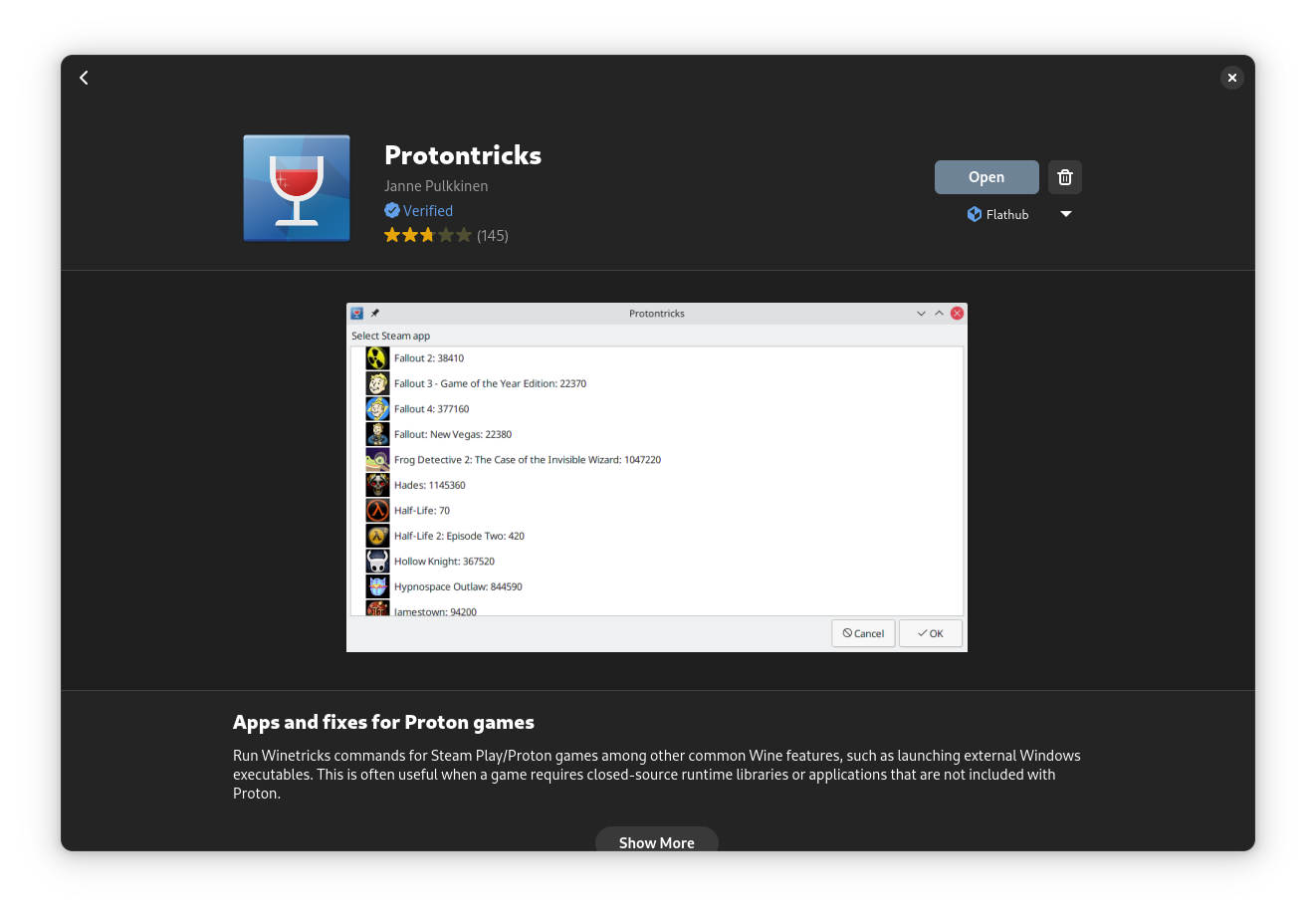
To install custom UI components like DarqUI or use tools such as the EQ2MAP updater, Protontricks is an excellent companion.
Step-by-Step:
Install Protontricks from Flathub:
flatpak install flathub com.github.Matoking.protontricks
Launch Protontricks. Select EverQuest II from the list of games.
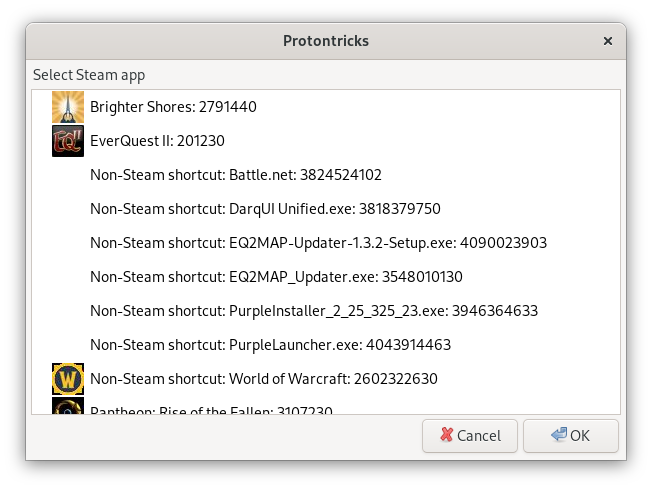
Choose the default Wine prefix and run winecfg:
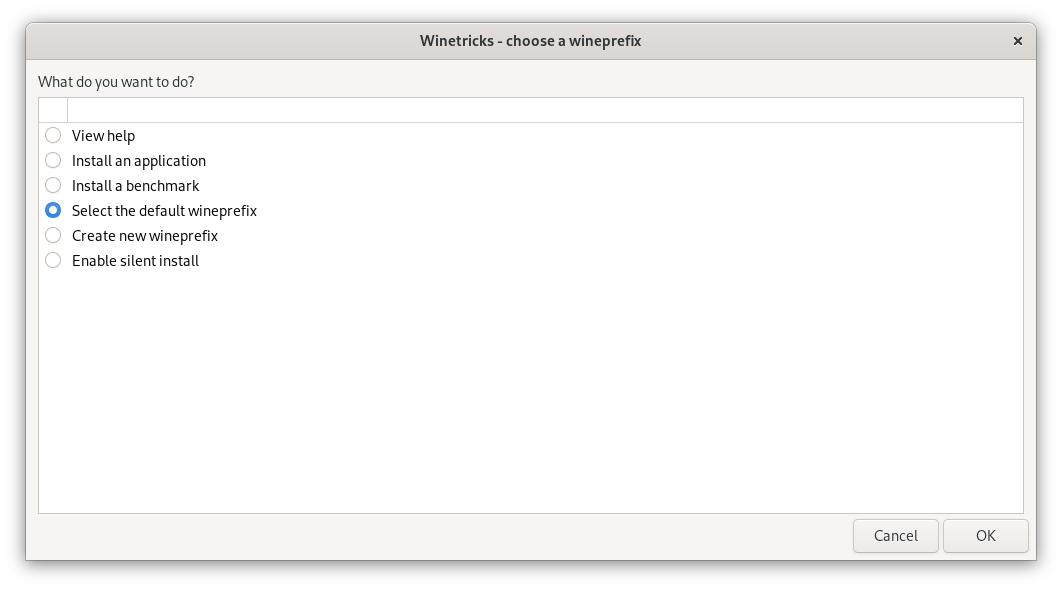
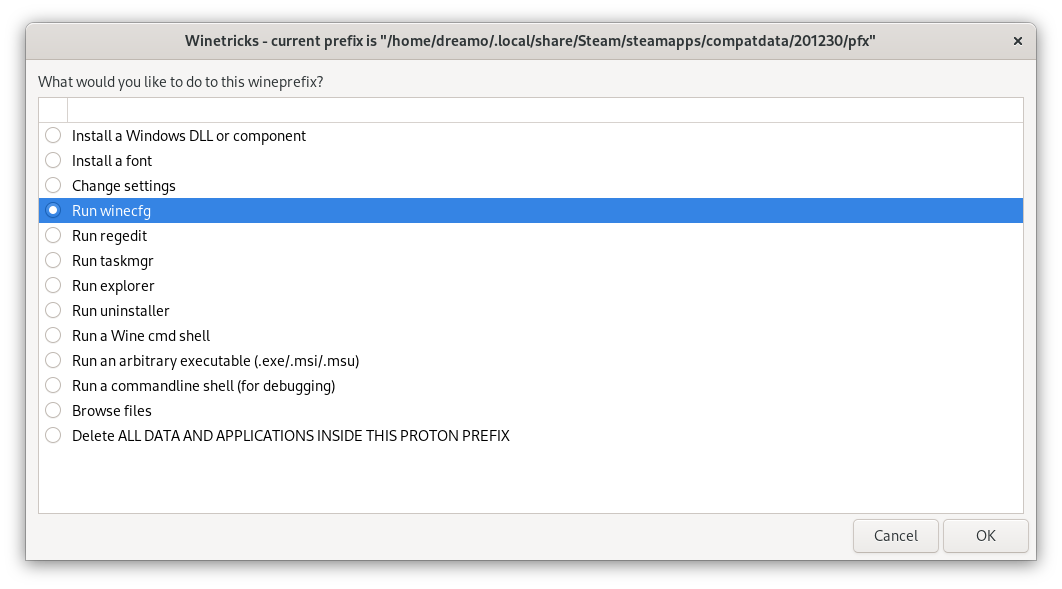
In winecfg ▶ Drives, click Show dot files.
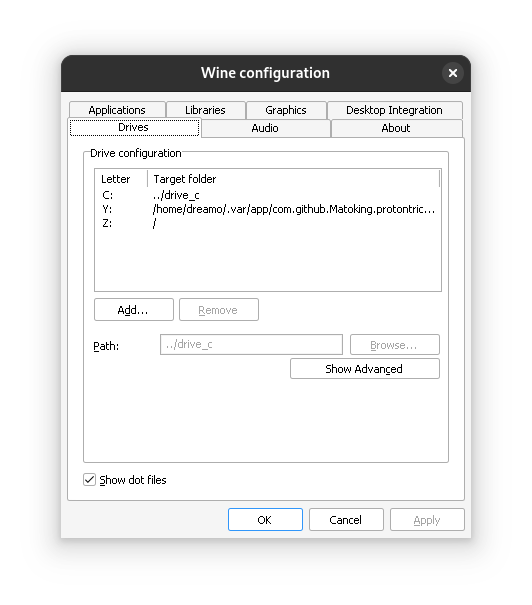
then navigate to: ~/.local/share/Steam/steamapps/common/EverQuestII
You can now install DarqUI, run the EQ2MAP updater, or place other add-ons into the appropriate directories.
Protontricks opens up a lot of potential for modifying and enhancing your game experience—not just in EverQuest II, but in other Windows-based games like World of Warcraft too.